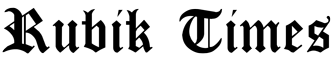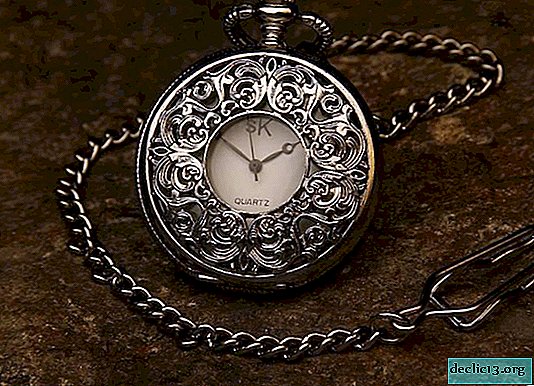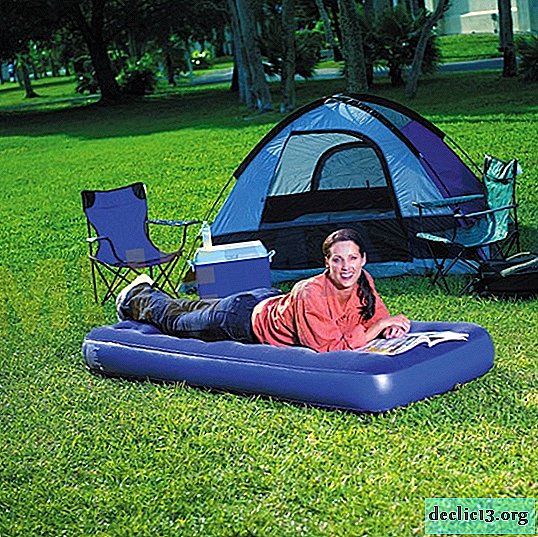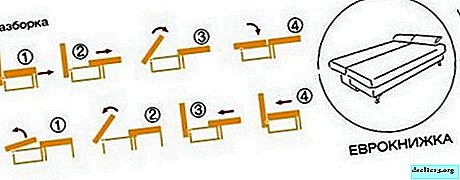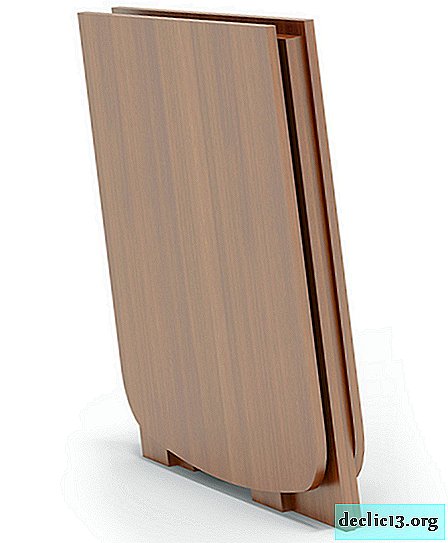How to clean your laptop from dust yourself
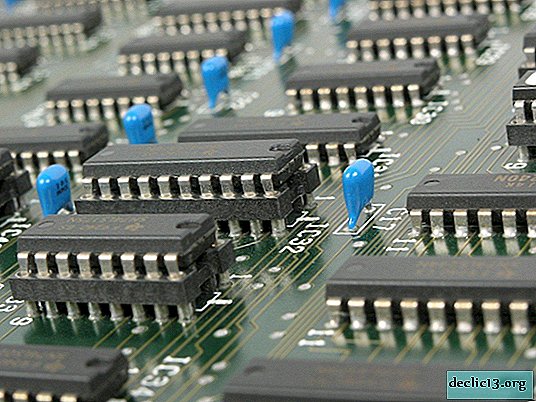
Modern laptops are characterized by high performance. To ensure normal operation of the device and adequate cooling of all elements, manufacturers equip them with a ventilation system, so it is so important to know how to clean the laptop from dust yourself.
Together with air, dust and particles of debris that settle on the surface of internal elements and fans fall on the bearings of the laptop. The performance of the fans decreases, and the main elements of the system overheat. As a result, the work slows down, and in some cases the laptop completely shuts down due to overheating.
To prevent the device from malfunctioning, it is recommended to regularly clean the laptop from dust, even at home. If the computer is under warranty, it is better to take it to a service center so that you do not open the manufacturer’s seals on your own. In other cases, you can clean yourself using the article as a step-by-step instruction.
Precautionary measures

If you plan to clean yourself, be sure to observe safety precautions to avoid undesirable consequences. This will preserve health and save money.
- Before starting the procedure, be sure to turn off the system, disconnect the device from the network, and remove the battery.
- When disassembling a laptop, carefully unscrew the screws. Remember or write down in a notebook how many elements and how many screws are screwed on this or that element.
- If it was not possible to find the cogs, most likely, the element rests on latches. When removing such components, proceed with extreme caution. If you encounter difficulties, use a small screwdriver and pry the latch slightly. Do not use force, otherwise you will break the fastener.
- Clean only with clean and dry hands. If gloves are in the arsenal, be sure to use it.
- When using a vacuum cleaner, do not point the suction port to the motherboard. This is fraught with damage.
- Do not blow dust and dirt out of your mouth, otherwise they will get into your lungs and eyes. Better use a hairdryer. Direct only a stream of cold air at the interior.
- When cleaning a laptop, it is strictly forbidden to use cleaning products and wet wipes, except for special ones.
It is recommended that the laptop be cleaned every six months to keep the system clean and extend its life.
A step-by-step plan for cleaning your laptop from dust

If the system slows down, the "death screen" has become a frequent visitor, the laptop case is very hot, and the sound of the fans resembles the operation of a jet airplane engines, this is an indication that your personal assistant needs to be cleaned.
Cleaning the laptop without disassembling
Even if there is no knowledge in this area, and there is no way to seek qualified help, do not panic. Put the patient on the table, remove the vacuum cleaner from the pantry, attach a thin nozzle to the nozzle, activate the blowing mode and blow out the laptop, paying particular attention to the keyboard and ventilation holes.
Video instruction
At the end of the five-minute procedure, you will notice that the laptop has improved significantly. It is not surprising, because the procedure helps to remove the main layer of dust. However, it is impossible to completely solve the problem thanks to this method of cleaning, therefore I do not recommend delaying total cleaning.
Cleaning a laptop with disassembly
If the laptop warranty has expired and you have the courage to carry out the disassembly and cleaning procedure yourself, proceed. Just be careful and remember what you unscrew and disconnect from where.
Before starting the procedure, prepare your inventory. To work, you will need a small screwdriver, a soft brush, a vacuum cleaner and a hairdryer. And the instructions below will be a good helper in disassembling and cleaning.
- Turn off the laptop and disconnect the battery. Turn over and carefully unscrew all screws, carefully remove the cover. Put the removed and unscrewed elements into a container so as not to lose.
- Identify dust and debris accumulation points. Traditionally, you will see the greatest amount of dirt on the fan blades and between the radiator fins. In advanced cases, a continuous layer of dust and debris is detected.
- Carefully remove the fan. Peel off the sticker, remove the washer and remove the impeller. Wipe the blades with a cloth, clean and grease the shaft with machine oil, assemble the cooling element.
- Walk with a brush on the surface of the radiator, paying particular attention to the cracks, collect the exfoliated pieces of dust with a vacuum cleaner.
- Using a hair dryer, vacuum cleaner, or can of compressed air, remove dust from the surface of all internal elements. Do not use a rag or cotton swab for this purpose. They leave tiny shreds behind, and this is fraught with a circuit. Brush is not suitable for cleaning the motherboard, as it is potentially dangerous for the tracks.
- Use a hairdryer or vacuum cleaner to remove dust from the keyboard. If better cleaning is planned, module disassembly is indispensable.
- When cleaning is complete, reassemble the patient in the reverse order. Install components in place without excessive force, otherwise damage fragile items.
After completing the assembly, turn on the computer and check its operation. If everything is done correctly, the room will be filled with a quiet and pleasant sound made by cleaned and oiled fans. By the way, this instruction is also suitable for cleaning a netbook.
Video manual
I do not recommend disassembling and cleaning the laptop yourself, if it is under warranty. It is better to entrust this task to the master who will carry out preventive maintenance as safe as possible for the system. The master will not take much for work, but at a distance such investments will pay off with his head.
Features of cleaning laptops of different brands
Many companies manufacture portable personal computers, and each manufacturer uses a unique cooling system in their products. If you take apart several laptops with the same technical specifications, there will be different contents inside. I lead to the fact that the need for cleaning one model appears after six months, and the other quietly works much more.
Asus and Acer are trying to maximize the plight of users. To clean a laptop of any of these brands, just remove the back cover. This simple step provides easy access to the cooling system.
If we talk about the products of HP, Sony or Samsung, it is more difficult here. To conduct high-quality cleaning, often you have to completely disassemble the system. Be sure to consider this.
Prevention and Tips

If the user regularly monitors the cleanliness of the laptop and periodically cleans it from dust and dirt, this deserves respect. The procedure can be performed much less frequently if you adhere to several rules.
- If you like working on a bed or in an armchair, buy a special table. So you protect your laptop from dust accumulated in furniture upholstery and soft blankets. And it’s more convenient to work with such a stand.
- Do not combine work and meal. Practice shows that food and drinks often lead to breakdowns.
- Do not turn on the laptop if repairs are being carried out in the house or apartment. Building dust is more dangerous to the system than household waste. For the time of repair, it is better to place the device in a case.
- Turn on the laptop if necessary, and upon completion of work, activate sleep mode.
Careful attitude, complemented by prevention, significantly increases the life of the laptop. Do a general cleaning once every six months, remove dust with a hairdryer once a month, regularly wipe the keyboard and monitor, and the laptop will thank you with a quiet and trouble-free operation. You can continue to make money online or just have fun.